Here we resume our discussion of DFIR Redefined: Deeper Functionality for Investigators with R as begun in Part 1.
First, now that my presentation season has wrapped up, I've posted the related material on the Github for this content. I've specifically posted the most recent version as presented at SecureWorld Seattle, which included Eric Kapfhammer's contributions and a bit of his forward thinking for next steps in this approach.
When we left off last month I parted company with you in the middle of an explanation of analysis of emotional valence, or the "the intrinsic attractiveness (positive valence) or averseness (negative valence) of an event, object, or situation", using R and the Twitter API. It's probably worth your time to go back and refresh with the end of Part 1. Our last discussion point was specific to the popularity of negative tweets versus positive tweets with a cluster of emotionally neutral retweets, two positive retweets, and a load of negative retweets. This type of analysis can quickly give us better understanding of an attacker collective's sentiment, particularly where the collective is vocal via social media. Teeing off the popularity of negative versus positive sentiment, we can assess the actual words fueling such sentiment analysis. It doesn't take us much R code to achieve our goal using the apply family of functions. The likes of apply, lapply, and sapply allow you to manipulate slices of data from matrices, arrays, lists and data frames in a repetitive way without having to use loops. We use code here directly from Michael Levy, Social Scientist, and his Playing with Twitter Data post.
polWordTables =
sapply(pol, function(p) {
words = c(positiveWords = paste(p[[1]]$pos.words[[1]], collapse = ' '),
negativeWords = paste(p[[1]]$neg.words[[1]], collapse = ' '))
gsub('-', '', words) # Get rid of nothing found's "-"
}) %>%
apply(1, paste, collapse = ' ') %>%
stripWhitespace() %>%
strsplit(' ') %>%
sapply(table)
par(mfrow = c(1, 2))
invisible(
lapply(1:2, function(i) {
dotchart(sort(polWordTables[[i]]), cex = .5)
mtext(names(polWordTables)[i])
}))
The result is a tidy visual representation of exactly what we learned at the end of Part 1, results as noted in Figure 1.
 |
| Figure 1: Positive vs negative words |
 |
| Figure 2: Who is retweeting who? |
 |
| Figure 3: Who is mentioning who? |
The results are immediate per Figure 4.
 |
| Figure 4: GeoLocation code and results |
Fast Frugal Trees (decision trees) for prioritizing criticality
With the abundance of data, and often subjective or biased analysis, there are occasions where a quick, authoritative decision can be quite beneficial. Fast-and-frugal trees (FFTs) to the rescue. FFTs are simple algorithms that facilitate efficient and accurate decisions based on limited information.
Nathaniel D. Phillips, PhD created FFTrees for R to allow anyone to easily create, visualize and evaluate FFTs. Malcolm Gladwell has said that "we are suspicious of rapid cognition. We live in a world that assumes that the quality of a decision is directly related to the time and effort that went into making it.” FFTs, and decision trees at large, counter that premise and aid in the timely, efficient processing of data with the intent of a quick but sound decision. As with so much of information security, there is often a direct correlation with medical, psychological, and social sciences, and the use of FFTs is no different. Often, predictive analysis is conducted with logistic regression, used to "describe data and to explain the relationship between one dependent binary variable and one or more nominal, ordinal, interval or ratio-level independent variables." Would you prefer logistic regression or FFTs?
 |
| Figure 5: Thanks, I'll take FFTs |
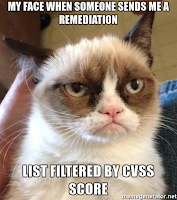 |
| Figure 6: CVSS meh |
library("FFTrees")
cvss <- c:="" coding="" csv="" p="" r="" read.csv="" rees="">cvss.fft <- data="cvss)</p" fftrees="" formula="critical">plot(cvss.fft, what = "cues")
plot(cvss.fft,
main = "CVSS FFT",
decision.names = c("Non-Critical", "Critical"))
Guess what, the model landed right on impact and exploitability as the most important inputs, and not just because it's logically so, but because of their position when assessed for where they fall in the area under the curve (AUC), where the specific curve is the receiver operating characteristic (ROC). The ROC is a "graphical plot that illustrates the diagnostic ability of a binary classifier system as its discrimination threshold is varied." As for the AUC, accuracy is measured by the area under the ROC curve where an area of 1 represents a perfect test and an area of .5 represents a worthless test. Simply, the closer to 1, the better. For this model and data, impact and exploitability are the most accurate as seen in Figure 7.
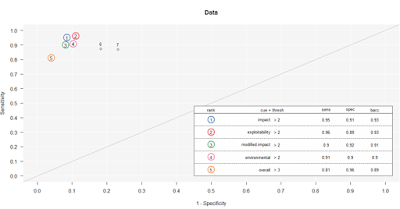 |
| Figure 7: Cue rankings prefer impact and exploitability |
 |
| Figure 8: The FFT decides |
Note that the FFTrees function automatically builds several versions of the same general tree that make different error trade-offs with variations in performance fitting and false positives. This gives you the option to test variables and make potentially even more informed decisions within the construct of one model. Ultimately, fast frugal trees make very fast decisions on 1 to 5 pieces of information and ignore all other information. In other words, "FFTrees are noncompensatory, once they make a decision based on a few pieces of information, no additional information changes the decision."
Finally, let's take a look at monitoring user logon anomalies in high volume environments with Time Series Regression (TSR). Much of this work comes courtesy of Eric Kapfhammer, our lead data scientist on our Microsoft Windows and Devices Group Blue Team. The ideal Windows Event ID for such activity is clearly 4624: an account was successfully logged on. This event is typically one of the top 5 events in terms of volume in most environments, and has multiple type codes including Network, Service, and RemoteInteractive.
User accounts will begin to show patterns over time, in aggregate, including:
- Seasonality: day of week, patch cycles,
- Trend: volume of logons increasing/decreasing over time
- Noise: randomness
You could look at 4624 with a Z-score model, which sets a threshold based on the number of standard deviations away from an average count over a given period of time, but this is a fairly simple model. The higher the value, the greater the degree of “anomalousness”.
Preferably, via Time Series Regression (TSR), your feature set is more rich:
- Statistical method for predicting a future response based on the response history (known as autoregressive dynamics) and the transfer of dynamics from relevant predictors
- Understand and predict the behavior of dynamic systems from experimental or observational data
- Commonly used for modeling and forecasting of economic, financial and biological systems
How to spot the anomaly in a sea of logon data?
- “Triple Exponential Smoothing (Holt-Winters method) is one of many algorithms used to forecast data points in a series, provided that the series is “seasonal”, i.e. repetitive over some period.”
- Winters improved on Holts double exponential smoothing by adding seasonality in 1960 and published Forecasting sales by exponentially weighted moving averages
Let's imagine our user, DARPA-549521, in the SUPERSECURE domain, with 90 days of aggregate 4624 Type 10 events by day.
With 210 line of R, including comments, log read, file output, and graphing we can visualize and alert on DARPA-549521's data as seen in Figure 10.
 |
| Figure 9: User logon data |
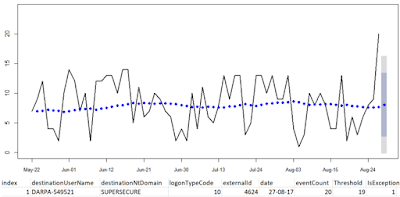 |
| Figure 10: User behavior outside the confidence interval |
Eric points out that there are, of course, additional options for modeling including:
- Seasonal and Trend Decomposition using Loess (STL)
- Handles any type of seasonality ~ can change over time
- Smoothness of the trend-cycle can also be controlled by the user
- Robust to outliers
- Classification and Regression Trees (CART)
- Supervised learning approach: teach trees to classify anomaly / non-anomaly
- Unsupervised learning approach: focus on top-day hold-out and error check
- Neural Networks
- LSTM / Multiple time series in combination
These are powerful next steps in your capabilities, I want you to be brave, be creative, go forth and add elements of data science and visualization to your practice. R and Python are well supported and broadly used for this mission and can definitely help you detect attackers faster, contain incidents more rapidly, and enhance your in-house detection and remediation mechanisms.
All the code as I can share is here; sorry, I can only share the TSR example without the source.
All the best in your endeavors!
Cheers...until next time.
All the code as I can share is here; sorry, I can only share the TSR example without the source.
All the best in your endeavors!
Cheers...until next time.










































