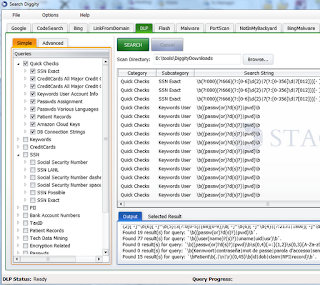Prerequisites
Windows .NET Framework
Introduction
I’ve been conducting quite a bit of open source
intelligence gathering (OSINT) recently as part of a variety of engagements and
realized I hadn’t discussed the subject since we last reviewed
FOCA in March
2011 or
Search Engine Security Auditing in June
2007. I’d recently had a few hits on my feed reader, and at least via one
mailing lists, regarding SearchDiggity from Fran Brown and Rob Ragan of Stach
& Liu. They’d recently presented Pulp Google Hacking at the 4
th
Annual InfoSec Summit at ISSA Los Angeles as well as Tenacious Diggity at
DEFCON 20 and the content certainly piqued my interest. One quick look at the framework
and all its features and I was immediately intrigued. At first glance you note similarities
to Wikto and FOCA given Search Diggity’s use of the Google Hacking Database and
Shodan. This is no small irony as this team has taken point on rejuvenating the
art of the search engine hack. In Fran’s InformationWeek report,
Using Google to Find Vulnerabilities In YourIT Environment,
he discusses toolsmith favorites FOCA, Maltego, and Shodan amongst others. I’ll
paraphrase Fran from this March 2012 whitepaper to frame why using tools such
as SearchDiggity and others in the Diggity arsenal is so important. Use these
same methods to find flaws before the bad guys do; these methods use search
engines such as Google and Bing to identify vulnerabilities in your applications,
systems and services allowing you to fix them before they can be exploited. Fran
and Rob’s work has even hit mainstream media with the likes of NotInMyBackyard
(included in SearchDiggity) achieving coverage in
USA Today.
Suffice it to say that downloads from the
Google Hacking Diggity Project pages
jumped by 45,000 almost immediately, fueled largely by non-security consumers looking
to discover any sensitive data leaks related to themselves or their
organizations. A nice problem to have for the pair from Stach & Liu and one
Fran addressed with a blogpost to provide a quick intro to
NotInMyBackYardDiggity, to be
discussed in more detail later in this article.
I reached out to Fran and Rob rather late in this month’s
writing process and am indebted to them as they kindly accommodated me with a
number of resources as well a few minutes for questions via telephone. There
are Diggity-related videos and tool
screenshots as
well as all the
presentations the
team has given in the last few years. The SearchDiggity team is most proud of
their latest additions to the toolset, including NotInMyBackyard and PortScan.
Keep in mind that, like so many tools discussed in toolsmith, SeachDiggity and
its various elements were written to accommodate the needs of the developers
during their own penetration tests and assessments. No cached data is safe from
the Diggity Duo’s next generation search engine hacking arsenal and all their
tools are free for download and use.
Installing Search Diggity
SearchDiggity installation is
point-and-click simple after downloading the installation package, but there
are few recommendations for your consideration. The default installation path
is C:\Program Files (x86)
\SearchDiggity, but consider using a non-system drive as an installation
target to ensure no permissions anomalies; I installed in D:\tools\SearchDiggity. SearchDiggity
writes results files to DiggityDownloads
(I set D:\tools\DiggityDownloads
under Options à Settings à General) and will need permission to
its root in order to Update Query
Definitions (search strings, Google/Bing Dorks).
Using SearchDiggity
I started my review of SearchDiggity
capabilities with the Bing Hacking Database (BHDB) under the Bing tab and utilizing the menu
referred to as BHDBv2NEW as seen in Figure 1.
 |
| Figure 1: A BHDB analysis of HolisticInfosec.org |
As with any tool,
optimization of your scan settings for your target before you start the scan
run is highly recommended. Given that my site is not an Adobe Coldfusion
offering there’s really no need to look for CFIDE references, right? Ditto for
Outlook Web Access or SharePoint, but CMS Config Files with XSS and SQL
injection instreamset options
are definitely in order. Good news, no significant findings were noted using my
domain as the target.
NotInMyBackyard is a recent
addition to SearchDiggity for which the team has garnered a lot of deserved
attention and as such we’ll explore it here. I used my name as my primary
search parameter and configured Methods
to include Quotes, and set Locations to include:
1)
Cloud
Storage (Dropbox, Google Docs, Microsoft Skydrive, Amazon AWS)
2)
Document
Sharing (scribd.com, 4shared.com, issuu.com, docstoc.com, wepapers.com)
3)
Pastebin
(pastebin.com, snipt.org, drupalbin.com, paste.ubuntu.com, tinypaste.com,
paste2.org, codepad.org, dpaste.com, pastie.org, pastebin.mozilla.org)
4)
Social
(Facebook, Twitter, YouTube, LinkedIn)
5)
Forums
(groups.google.com)
6)
Public
presentations charts graphs videos (Slideshare, Prezi, present.me,
Gliffy, Vimeo, Dailymotion, Metacafe)
You can opt to set additional
parameters such as Extensions
for document types including all versions of Microsoft Office, PDF,CSV, TXT,
database types including MS-SQL and Access, backup, logs, and config files, as
well as test and script files. My favorites (utilized in a separate run) are
the financial file options including Quicken and QuickBooks data files and
QuickBooks backup files. Finally, there are a number of granular keyword
selections to narrow your query results that might include your patient
records, places of birth, or your name in a data dump. This is extremely useful
when trying to determine if your email address, as associated with one of your
primary accounts, has been accumulated in a data dump posted to a Pastebin-like
offering. Just keep in mind, the more options you select the longer your query
run will take. I typically carve my searches up in specific categories then
export the results to a file named for the category.
As seen in Figure 2,
NotInMyBackyard reveals all available query results in a clean, legible manner
that includes hyperlinks to the referenced results, allowing you to validate
the findings.
 |
| Figure 2: NotInMyBackyard flushes out results |
I found that my search, as
configured, was more enlightening specific to all the copies of my material
posted to other sites without my permission. It was also interesting to see
where articles and presentation material were cited in academic material.
Imagine using your organizational domain name, and specific keywords and
accounts to discover what’s exposed to the evildoers conducting the same
activity.
You can focus similar
activity with more attention to the enterprise mindset utilizing
SearchDiggity’s DLP offerings. First conduct a Google or Bing run against a
domain of interest using the DLPDiggity
Initial selection. Once the query run is complete, highlight all the
files (CTRL-A works well), and click the download button. This will download
all the files to the download directory you configured, populating it with
files discovered using DLPDiggity
Initial, against which you
can then apply the full DLP menu. I did as described against a target
that shall remain unnamed and found either valid findings or sample/example
data that matched the search regex explicitly as seen in Figure 3.
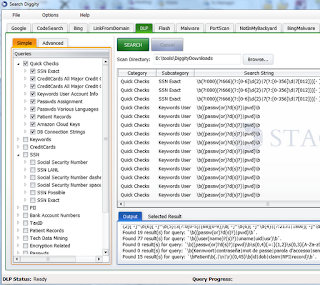 |
| Figure 3: Data Leak Prevention with SearchDiggity |
I only used the Quick Checks
set here too. When you contemplate the likes of database connection strings,
bank account numbers, and encryption-related findings, coupled with the
requisite credit cards, SSNs, and other PII, it becomes immediately apparent
how powerful this tool is for both prevention and discovery during the
reconnaissance phase of a penetration test.
I’ll cover one more
SearchDiggity component but as is usually the case with toolsmith topics there
is much about the tool du jour that remains unsaid. Be sure to check out the
SearchDiggity Shodan and PortScan offerings on your own. I’m always particularly
interested in Flash-related FAIL findings and SearchDiggity won’t disappoint
here either. Start with a Google or Bing search against a target domain with FlashDiggity Initial enabled. Much as
noted with the DLP feature, after discovery, SearchDiggity will download the
SWF files it identifies with FlashDiggity
Initial. As an example I ran this configuration without a domain
specified. By default, for a Google search, 70 results per query will be
returned. Suffice it to say that with the three specific queries defined in FlashDiggity Initial searches, I was
quickly treated to 210 results which I then opted to download. I switched over
the Flash menu and for real s’s
and g’s (work that one out on your own :-)) enabled all
options. Figure 4 exemplifies (anonymously) just how concerning certain Flash
implementations may be, particularly when utilized for administrative functions
and authentication.
 |
| Figure 4: Find bad Flash with SearchDiggity |
FlashDiggity decompiles the
downloaded SWF files with Flare and stores the resulting .flr file in the
download directory for your review. It should go without saying that flaw
enumeration becomes all that much easier. As an example, FlashDiggity’s getURL
XSS detection discovered the following using geturl\(.*(_root\.|_level0\.|_global\.).*\)
as its regex logic:
this.getURL('mailto:' +
_global.escape(this.decodeEmailAddr(v2.emladdr)) + '?subject=' +
_global.escape(v2.emlsubj) + '&body=' +
_global.escape(this.getEmailContent()));
This snippet makes for
interesting analysis. Risks associated with getURL
are well documented but the global escape may mitigate the issue. That said,
the Flash file was created with Techsmith Camtasia in January 2009, and an XSS
vulnerability was reported in October 2009 regarding SWF files created with
Camtasia Studio. Yet, SWF files hosted on TechSmith’s Screencast service were
not vulnerable and more than one reference to Screencast was noted in the
decompiled .flr file. With one FlashDiggity search, we were able to learn a
great deal about potentially flawed Flash files subject to possible exploit.
And we didn’t even touch SearchDiggity’s
malware analysis feature set.
In Conclusion
As always I’ll remind you, please use SearchDiggity for
good, not evil. Incorporating its use as part of your organizational defensive
tactics is a worthy effort. Keep in mind that you can also leverage this logic
as part of Google Hacking Diggity Defense Tools including Alert and Monitoring
RSS
feeds.
Configure them with your specific and desired organizational parameters and
enjoy real time alerting and monitoring via your RSS feed reader. For those of
you defending Internet-facing SharePoint implementations you’ll definitely want
to check out the
SharePoint Diggity Hacking Project too.
Enjoy this tool arsenal from Stach & Liu’s Dynamic
Duo; they’d love to hear from you with kudos, constructive criticism, and
feature requests via diggity at stachliu.com.
Ping me via email if you have questions (russ at
holisticinfosec dot org).
Cheers…until next month.
Acknowledgements
Francis
Brown and Rob Ragan, Managing Partners, Stach & Liu, Google Hacking Diggity
project leads