Matt has made great use of this model to describe an Incident Response Hierarchy of Needs, through which your DFIR methods should move. I argue that his powerful description of capabilities extends to the whole of DFIR rather than response alone. From Matt's Github, "the Incident Response Hierarchy describes the capabilities that organizations must build to defend their business assets. Bottom capabilities are prerequisites for successful execution of the capabilities above them:"
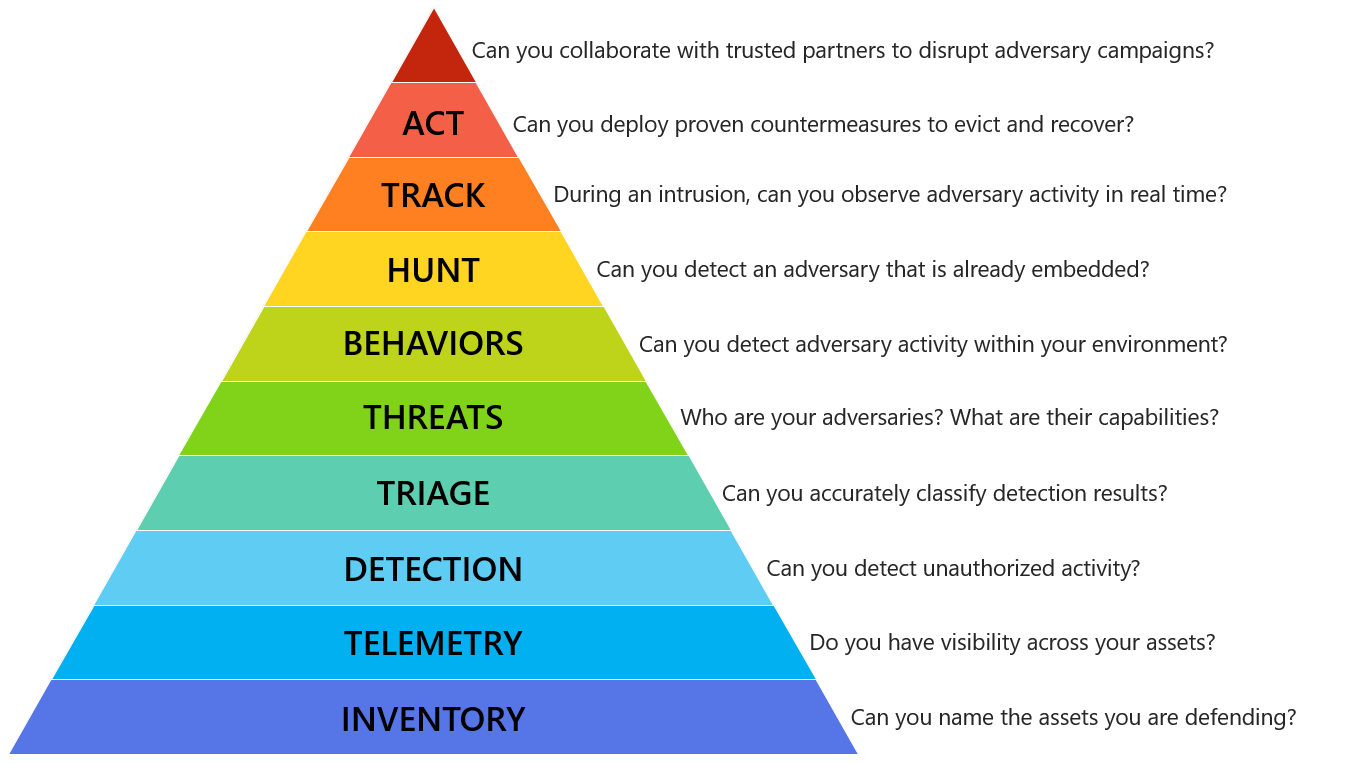 | |||||||||
| The Incident Response Hierarchy of Needs |
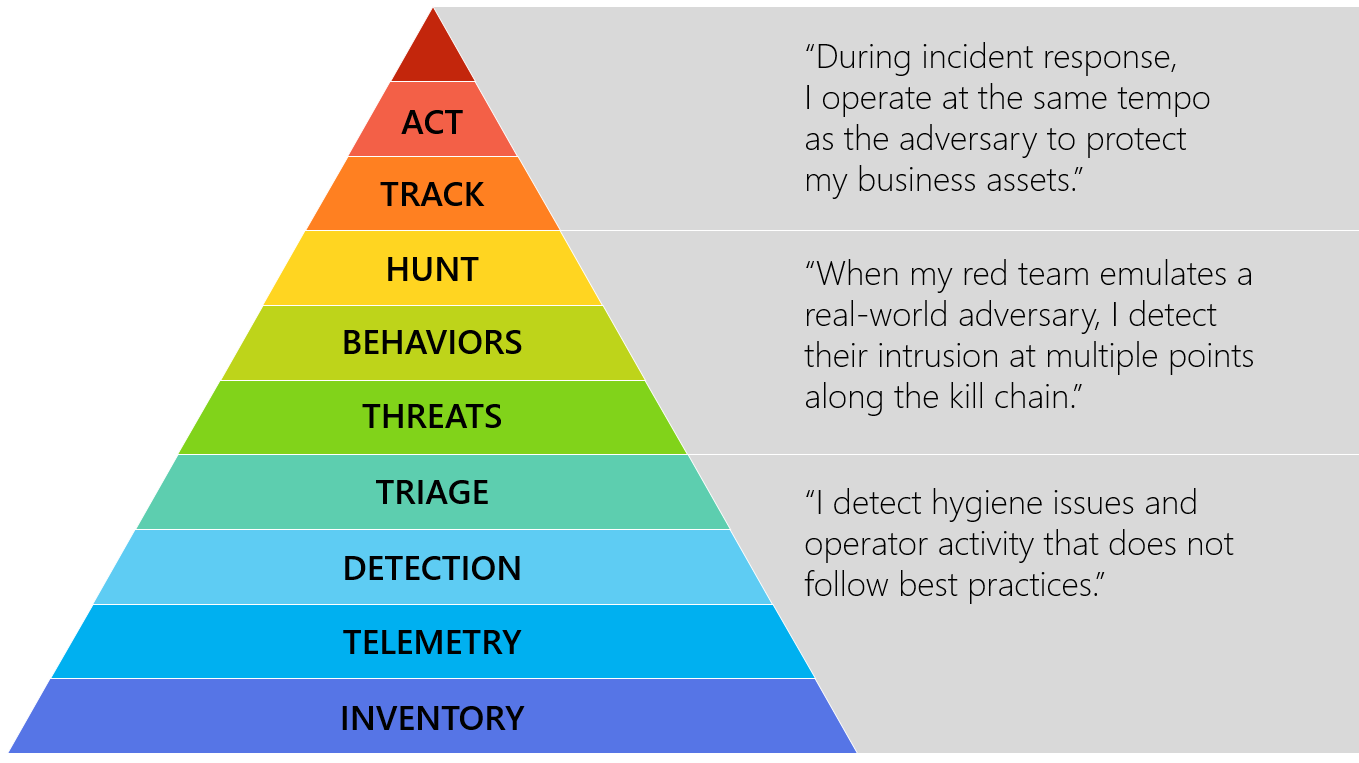 |
| Hierarchy plateaus or phases |
Aspects of the Center for Internet Security Critical Security Controls Version 6.1 (CIS CSC) can be mapped to each of Matt's hierarchical entities and phases. Below I offer one control and one tool to support each entry. Note that there is a level of subjectivity to these mappings and tooling, but the intent is to help you adopt this thinking and achieve this agenda. Following is an example for each one, starting from the bottom of the pyramid.
INVENTORY - Can you name the assets you are defending?
Critical Security Control #1: Inventory of Authorized and Unauthorized Devices
Family: System
Control: 1.4
"Maintain an asset inventory of all systems connected to the network and the network devices themselves, recording at least the network addresses, machine name(s), purpose of each system, an asset owner responsible for each device, and the department associated with each device. The inventory should include every system that has an Internet protocol (IP) address on the network, including but not limited to desktops, laptops, servers, network equipment (routers, switches, firewalls, etc.), printers, storage area networks, Voice Over-IP telephones, multi-homed addresses, virtual addresses, etc. The asset inventory created must also include data on whether the device is a portable and/or personal device. Devices such as mobile phones, tablets, laptops, and other portable electronic devices that store or process data must be identified, regardless of whether they are attached to the organization’s network."
Tool option:
Spiceworks Inventory
TELEMETRY - Do you have visibility across your assets?
Critical Security Control #6: Maintenance, Monitoring, and Analysis of Audit Logs
Family: System
Control: 6.6 "Deploy a SIEM (Security Information and Event Management) or log analytic tools for log aggregation and consolidation from multiple machines and for log correlation and analysis. Using the SIEM tool, system administrators and security personnel should devise profiles of common events from given systems so that they can tune detection to focus on unusual activity, avoid false positives, more rapidly identify anomalies, and prevent overwhelming analysts with insignificant alerts."
Tool option:
AlienVault OSSIM
DETECTION - Can you detect unauthorized actvity?
Critical Security Control #8: Malware Defenses
Family: System
Control: 8.1
"Employ automated tools to continuously monitor workstations, servers, and mobile devices with anti-virus, anti-spyware, personal firewalls, and host-based IPS functionality. All malware detection events should be sent to enterprise anti-malware administration tools and event log servers."
Tool option:
OSSEC Open Source HIDS SECurity
TRIAGE - Can you accurately classify detection results?
Critical Security Control #4: Continuous Vulnerability Assessment and Remediation
Family: System
Control: 4.3
"Correlate event logs with information from vulnerability scans to fulfill two goals. First, personnel should verify that the activity of the regular vulnerability scanning tools is itself logged. Second, personnel should be able to correlate attack detection events with prior vulnerability scanning results to determine whether the given exploit was used against a target known to be vulnerable."
Tool option:
OpenVAS
THREATS - Who are your adversaries? What are their capabilities?
Critical Security Control #19: Incident Response and Management
Family: Application
Control: 19.7
"Conduct periodic incident scenario sessions for personnel associated with the incident handling team to ensure that they understand current threats and risks, as well as their responsibilities in supporting the incident handling team."
Tool option:
Security Incident Response Testing To Meet Audit Requirements
BEHAVIORS - Can you detect adversary activity within your environment?
Critical Security Control #5: Controlled Use of Administrative Privileges
Family: System
Control: 5.1
"Minimize administrative privileges and only use administrative accounts when they are required. Implement focused auditing on the use of administrative privileged functions and monitor for anomalous behavior."
Tool option:
Local Administrator Password Solution (LAPS)
HUNT - Can you detect an adversary that is already embedded?
Critical Security Control #6: Maintenance, Monitoring, and Analysis of Audit Logs
Family: System
Control: 6.4
"Have security personnel and/or system administrators run biweekly reports that identify anomalies in logs. They should then actively review the anomalies, documenting their findings."
Tool option:
GRR Rapid Response
TRACK - During an intrusion, can you observe adversary activity in real time?
Critical Security Control #12: Boundary Defense
Family: Network
Control: 12.10
"To help identify covert channels exfiltrating data through a firewall, configure the built-in firewall session tracking mechanisms included in many commercial firewalls to identify TCP sessions that last an unusually long time for the given organization and firewall device, alerting personnel about the source and destination addresses associated with these long sessions."
Tool option:
Bro
ACT - Can you deploy countermeasures to evict and recover?
Critical Security Control #20: Penetration Tests and Red Team Exercises
Family: Application
Control: 20.3
"Perform periodic Red Team exercises to test organizational readiness to identify and stop attacks or to respond quickly and effectively."
Tool option:
Red vs Blue - PowerSploit vs PowerForensics
Can you collaborate with trusted parties to disrupt adversary campaigns?
Critical Security Control #19: Incident Response and Management
Family: Application
Control: 19.5
"Assemble and maintain information on third-party contact information to be used to report a security incident (e.g., maintain an e-mail address of security@organization.com or have a web page http://organization.com/security)."
Tool option:
MISP
I've mapped the hierarchy to the controls in CIS CSC 6.1 spreadsheet, again based on my experience and perspective, yours may differ, but consider similar activity.
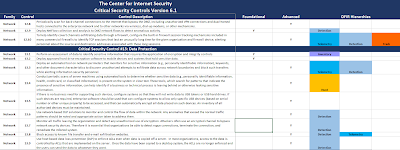 |
| CIS CSC with IR Hierarchy mappings |
My full mapping of Matt's Incident Response Hierarchy of Needs in the
CIS CSC 6.1 spreadsheet is available here: http://bit.ly/CSC-IRH
I truly hope you familiarize yourself with Matt's Incident Response Hierarchy of Needs and find ways to implement, validate, and improve your capabilities accordingly. Consider that the controls and tools mentioned here are but a starting point and that you have many other options available to you. I look forward to hearing from you regarding your preferred tactics and tools as well. Kudos to Matt for framing this essential discussion so distinctly.



No comments:
Post a Comment