I'm thrilled to mention that @markrussinovich and @mxatone have released Sysmon v6.
When I first discussed Sysmon v2 two years ago it offered users seven event types.
Oh, how it's grown in the last two years, now with 19 events, plus an error event.
From Mark's RSA presentation we see the current listing with the three new v6 events highlighted.
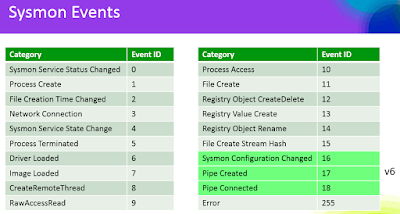 |
| Sysmon Events |
"This release of Sysmon, a background monitor that records activity to the event log for use in security incident detection and forensics, introduces an option that displays event schema, adds an event for Sysmon configuration changes, interprets and displays registry paths in their common format, and adds named pipe create and connection events."
Mark's presentation includes his basic event recommendations so as to run Sysmon optimally.
 |
| Basic Event Recommendations |
 |
| Basic Event Recommendations (Cont) |
I strongly suggest you deploy using these recommendations.
A great way to get started is to use a Sysmon configuration template. Again, as Mark discussed at RSA, consider @SwiftOnSecurity's sysmon-config-export.xml via Github. While there are a number of templates on Github, this one has "virtually every line commented and sections are marked with explanations, so it should also function as a tutorial for Sysmon and a guide to critical monitoring areas in Windows systems." Running Sysmon with it is as easy as:
sysmon.exe -accepteula -i sysmonconfig-export.xmlAs a quick example of Sysmon capabilities and why you should always run it everywhere, consider the following driver installation scenario. While this is a non-malicious scenario that DFIR practitioners will appreciate, rather than the miscreants, the detection behavior resembles that which would result from kernel-based malware.
I fired up WinPMEM, the kernel mode driver for gaining access to physical memory included with Rekall, as follows:
 | ||
| WinPMEM |
 |
| Event ID 6: Driver loaded |
Go forth and deploy!
Cheers...until next time.




No comments:
Post a Comment